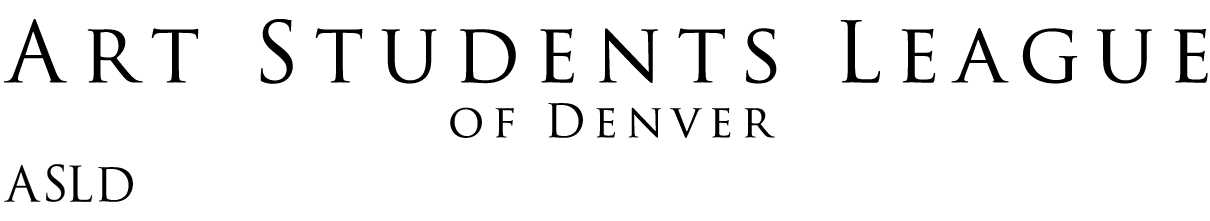Manage your classes, contact information, and ways you participate

 We require your Name, Email, Phone Number, Birthday, and Mailing Address.
We require your Name, Email, Phone Number, Birthday, and Mailing Address.
Create a Username and Password that’s easy to remember but hard to guess.
Why? This helps us keep track of registrations and keep your information secure.
Remember—staff cannot view or retrieve your username or password. You must keep this information safe and updated.
Your email controls your account. If you’ve already registered with us, you might get an alert to reset your password instead.


If your email is already on file, you will see all past class registrations and memberships.
Tab through the menus to view and manage your account options.