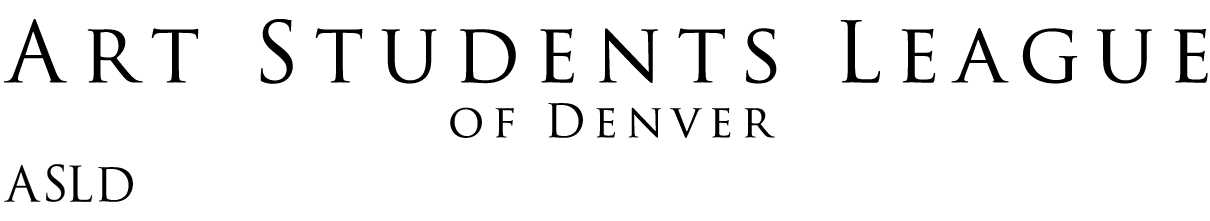Manage contacts on your Art Students League account.
You can add or edit your contacts from the “My Account” management options
- Login to your account
Reset your password or Create a New Account if needed.
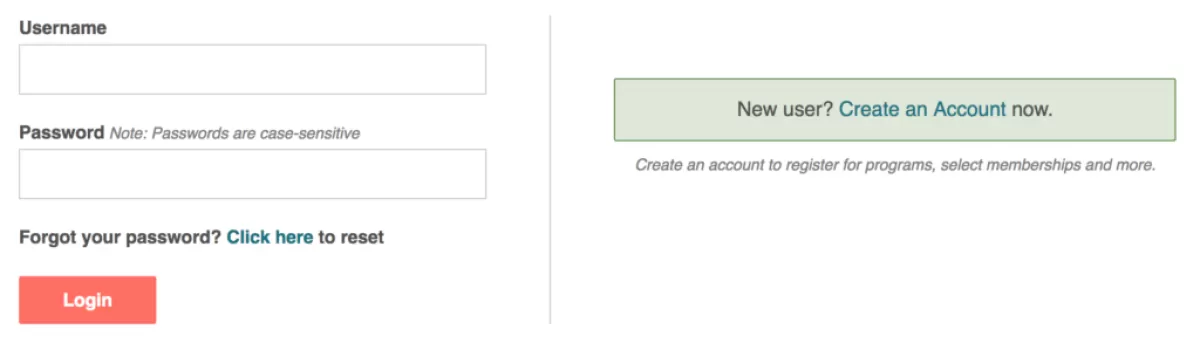

- Scroll to the “Contacts” tab under “My Account” management options to open a list of current contacts on your account. Select the button for “Add new Adult” or “Add new Child” to enter their information.
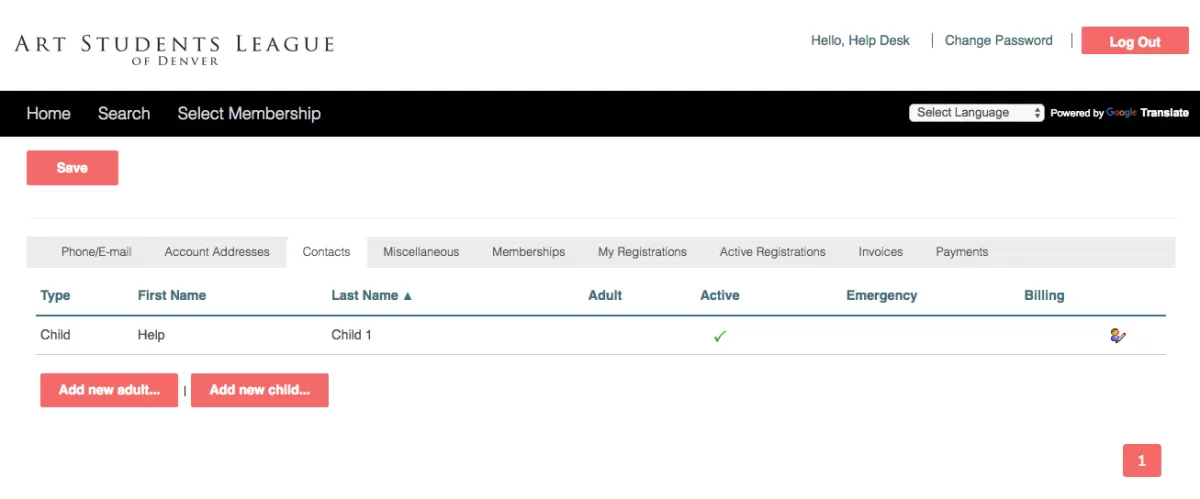
Adult accounts require a Name, Username, Password, Email, Phone Number, and Address.
Each adult contact is required to have a unique Name, Username, and Password; you may copy the primary contact’s email, phone number, and address.
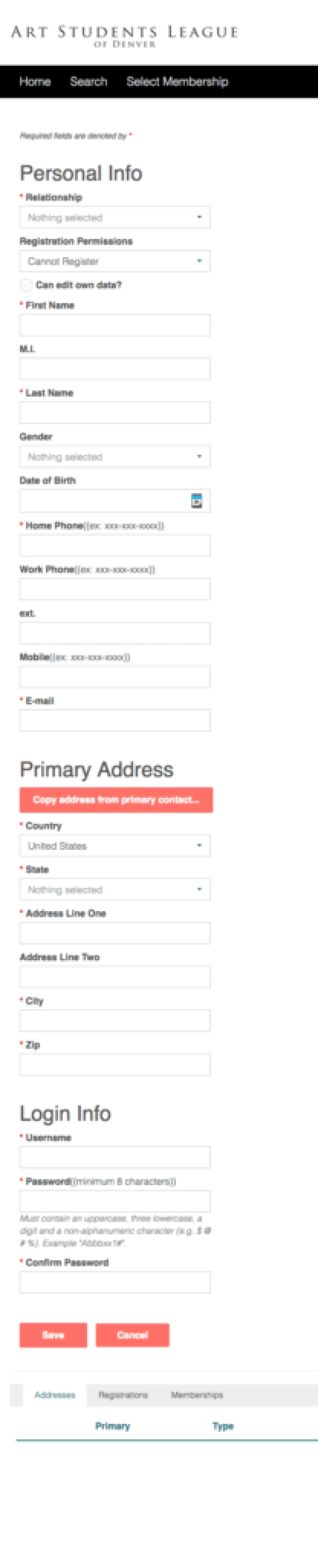
Please complete all required fields, marked by a red asterisk.
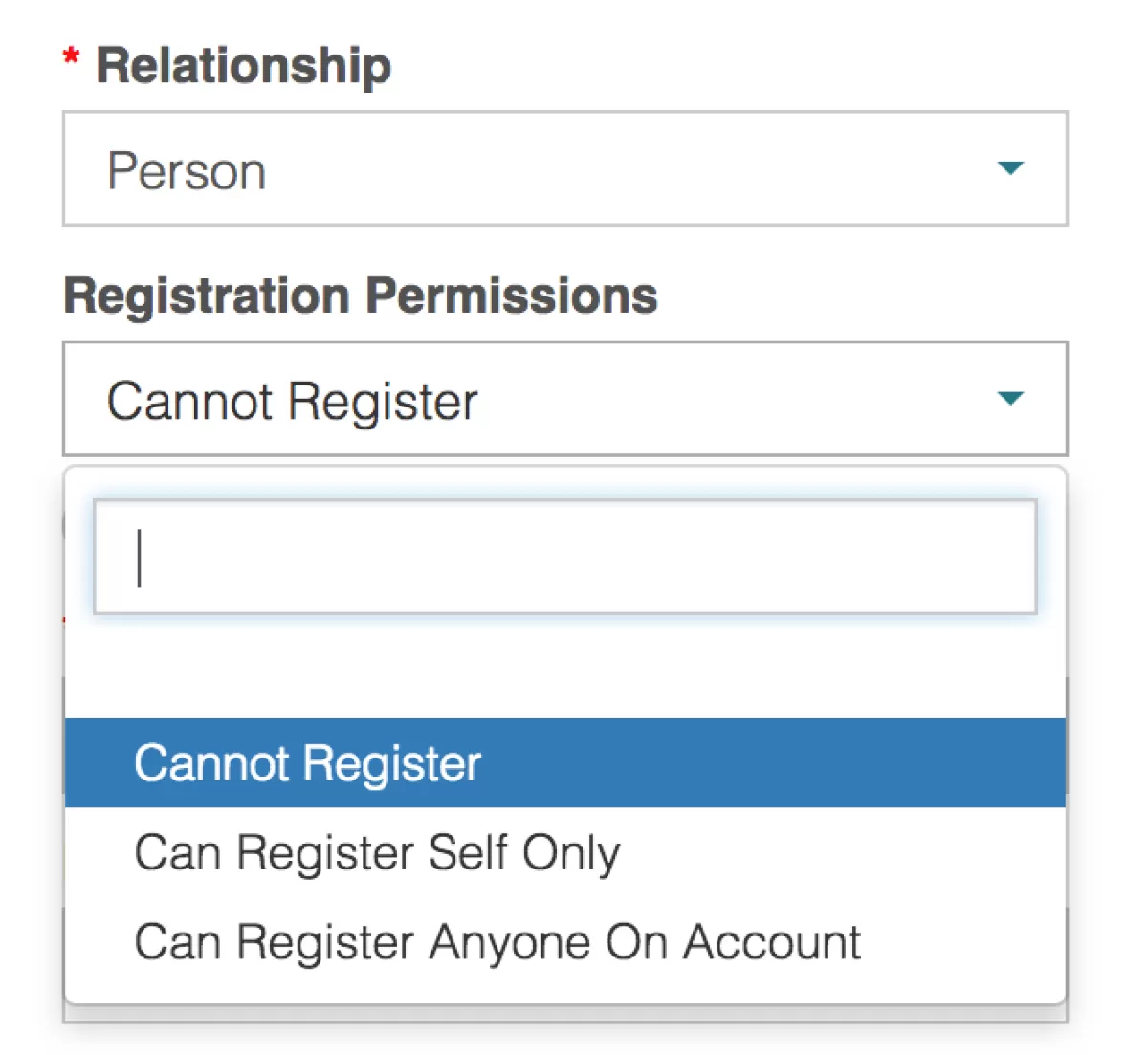
Child contacts require Date of Birth, Emergency Contact and Physician’s information.
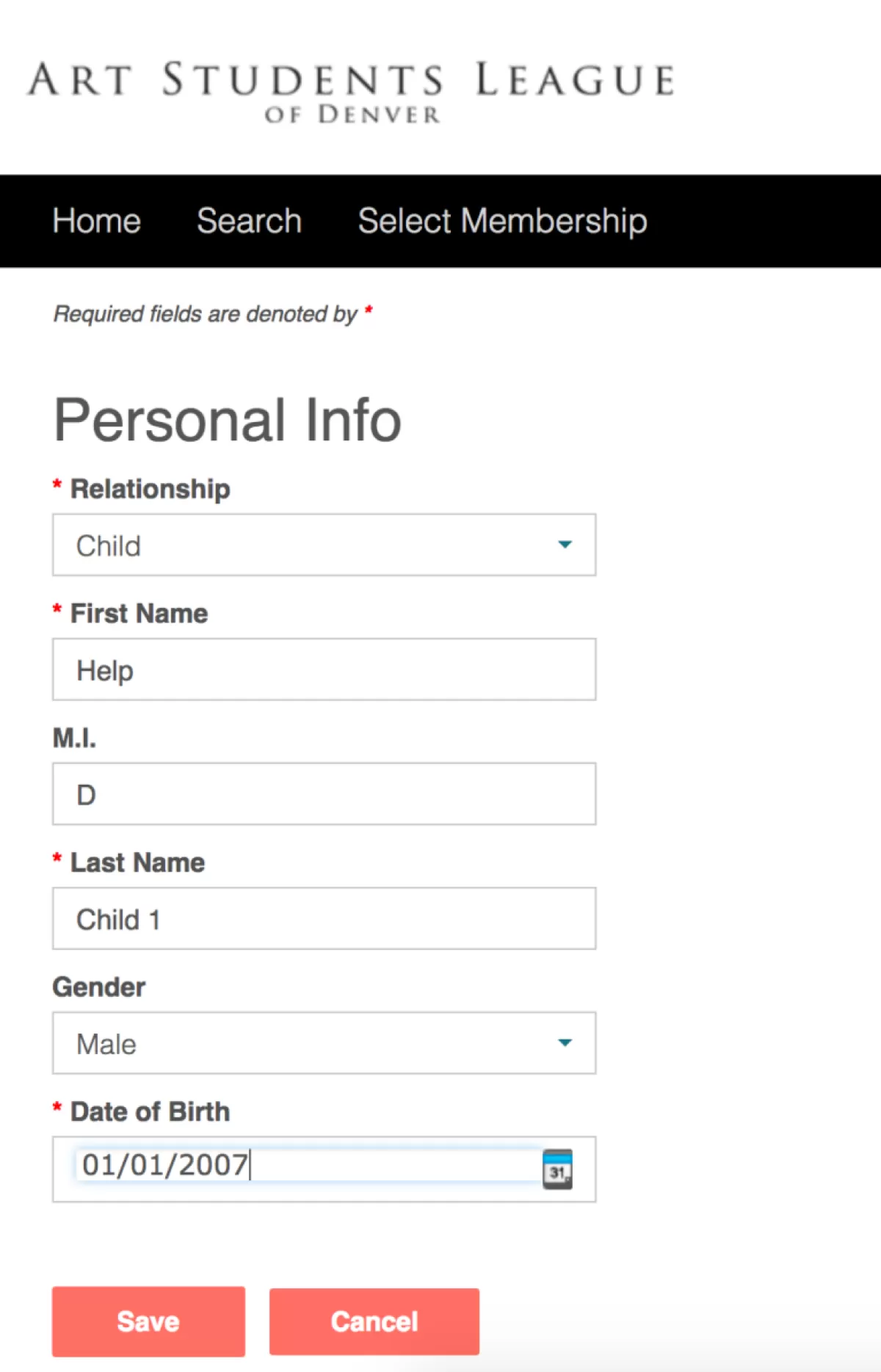

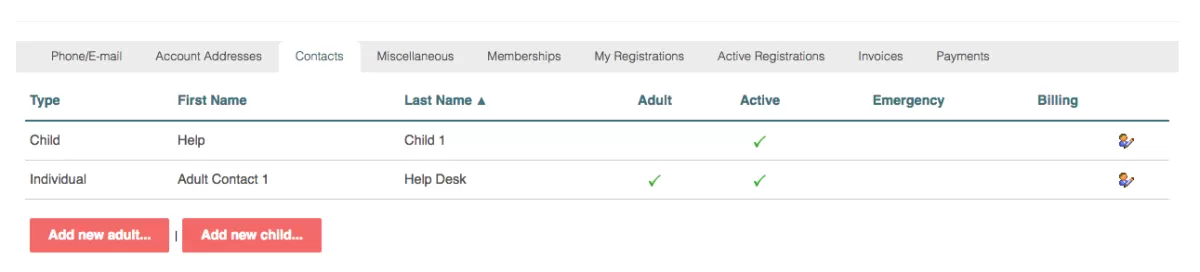
If you need more help, or you don’t see what you’re looking for, please call the registration office to talk to our staff.